Do you often send pictures as an email attachment?
Do you wish to present your photos on the Internet?
When creating a photo album in a text editor, do you find it too slow?
If so, then this program is the right thing for you!
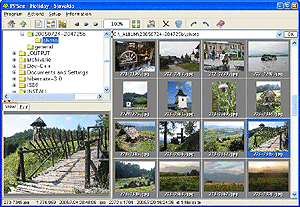 PPSee PPSee is the template-based image Internet gallery maker and the image viewer. Instead of photos
attached to e-mails, you'd better send a link to your own web pages!
PPSee PPSee is the template-based image Internet gallery maker and the image viewer. Instead of photos
attached to e-mails, you'd better send a link to your own web pages!
The Best Features:
Image Viewer:
- logical image rotation (initialized from EXIF)
- series renaming
- slide show
- image descriptions are stored in a plain text file
- histogram of image
- HTML page catalog (a template based creating main menu)
- file removing to multilevel Trash Bin
- quick file copy
- there is a 'read only' option
- association with an external bitmap editor
- supported image formats: JPG, GIF, PNG, a BMP
- independence on a operating system
- no time restriction for commercial use
- program does not contain any form of malware, including: spyware, trojans and backdoors
Gallery creator features:
- template-based image gallery maker
- prepared templates are XHTML ready
- slide show with image transitions
- EXIF support
- navigation hot keys
- batch mode from command line (registered version only)
- detail documentation
Sample Galleries:
There are disposed sample picture galleries from PPSee program:- Landscape Pictures
- Wallachian Open Air Museum
- Ignis Brunensis
- The Hundertwasserhause in Vienna
- Screenshots of the PPSee program
User Templates:
The program PPSee enables to change the photo album by the help of a number of parameters, however a certain style of the photo album always remains preserved. If you have your own conceptions of the look of the photo album, lay-out of the pictures, navigational buttons, picture description and so on, you can create a template. The template of the program PPSee is a model, based on which the program creates the real photo album. It is useful to know that templates - or more exactly their program accessories - enable to respect the parameters set in the user graphic environment of the program PPSee. To communicate with the program, templates use the program interface API.
Templates can be saved - together with other parameters - for later use; users can share the saved templates with no limits, however only registered vesion allow to save user parameters. Detailed information makes part of the program documentation.
License:
| The PPSee prgramm is licensed as Freeware - you can use the program for private and commercial purpose without time restriction. It is forbidden to decompile the application or anywise to modify it. You can redistribute the program without fee. Purchase the license, please, if you can to save parameters or if you can have got any more advantages. |
Download:
| Product | Download | Size | Description |
|---|---|---|---|
| PPSee 1.29 | Win32 installer (PPSeeSetup.exe) ZIP archive for all systems (PPSeeInstall.zip) |
3.8 MB | read-me.html |
| PPSee 1.29 + Java 5 All In One |
Win32 installer (PPSeeSetupJ.exe) | 17 MB | read-me.html |
| Launching PPSee from an Internet |  |
2.9 MB | Java Web Start |
| Documentation version 1.21 extended |
in a PDF format | 0.4 MB | optimalized for printing |
History of Changes:
| Version | Date | Description |
|---|---|---|
| 1.29 | February, 2008 |
|
| 1.28 | August, 2007 |
|
| 1.27 | May, 2007 |
|
| 1.26 | November 2006 |
|
| 1.251 | May 2006 |
|
| 1.241 | March, 2006 |
|
| 1.23 | September, 2005 |
|
| 1.22 | July, 2005 |
|
| 1.21 | May, 2005 |
|
| 1.20 | April, 2005 |
|
| 1.11 | March, 2005 |
|
| 1.10 | February 2005 |
|
| 1.00 | April 2004 |
|
| 0.50 | April 2003 |
|
| 0.44 | January 2003 |
|
Purchasing:
- to save or restore all parameters
- to insert your own watermark to a detail picture in the album
- to call the program in a batch mode from a command line
- technical support
- you have the license for newer versions of the program for the period of three years gratis
- and some more advantages.
The price of the license is $12 USD only.
Thank you for purchasing PPSee license from Kagi.
Technical Support:
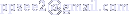 .
In the case - write a keyword SUPPORT in a Subject of the message, please. Unregistered users have no guaranteed support.
.
In the case - write a keyword SUPPORT in a Subject of the message, please. Unregistered users have no guaranteed support.
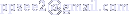 with a subject BUG and concise bug description include a step performance.
with a subject BUG and concise bug description include a step performance.
Recommended Java programs:
- jEdit - Great Text Editor (link)
- JamP - The Crossplattform MP3 Player (link)
- PEKI dictionary - The multi language dictionary with many databases.(link)
- Zaval Java Resource Editor - The Java language properties Editor (link)
- CharMap - Character Mapping in Java (link)
- RunJ4 - Launch a Java application by the script (link).
 PPSee - the album creator and image viewer
PPSee - the album creator and image viewer